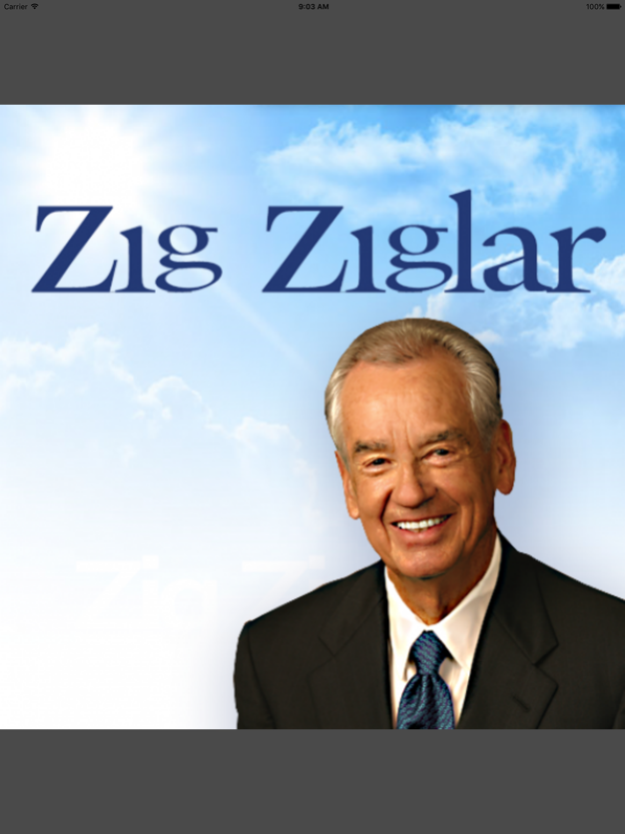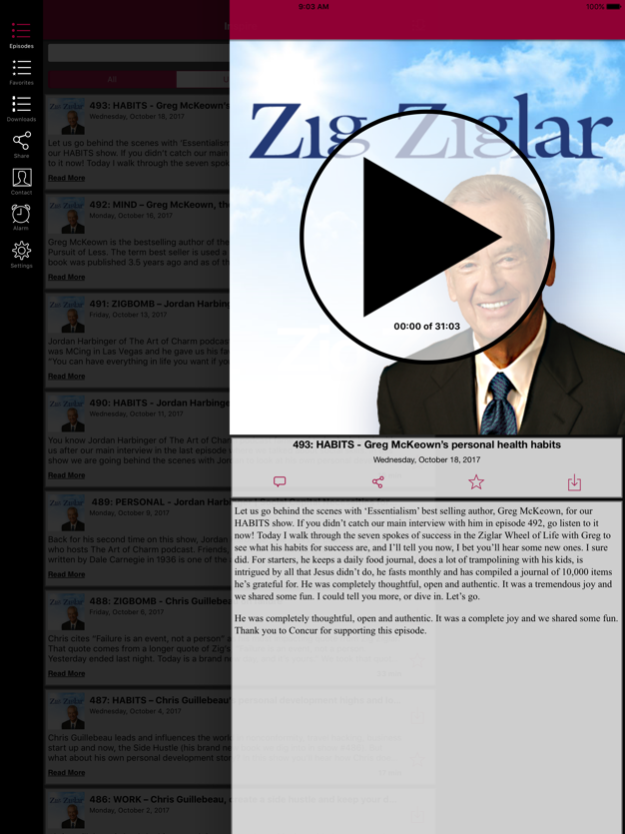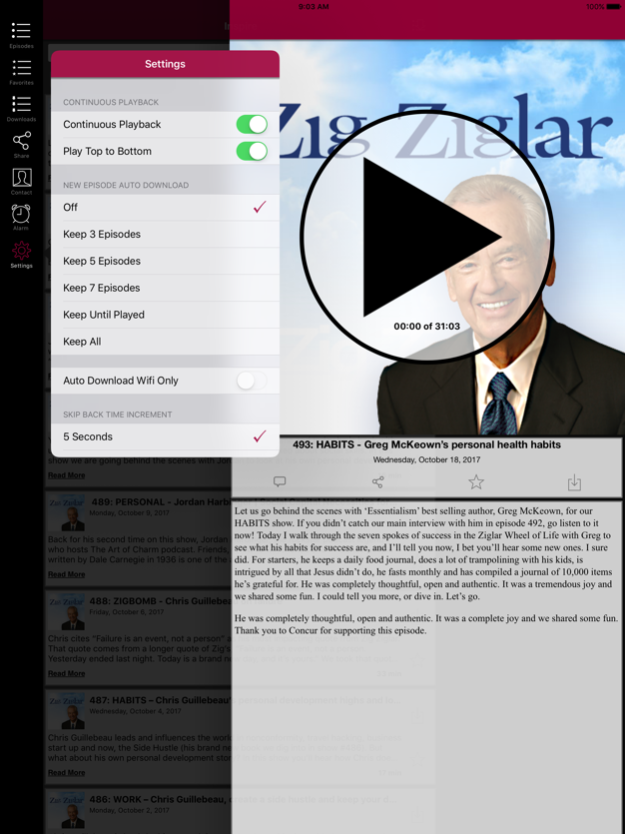Version History
Here you can find the changelog of Zig Ziglar Inspire since it was posted on our website on 2016-10-04.
The latest version is 2.4.16 and it was updated on soft112.com on 22 April, 2024.
See below the changes in each version:
version 2.4.16
posted on 2017-10-19
Oct 19, 2017 Version 2.4.16
The App has been re-designed from the ground up and it's OH SOOOO much better looking with much easier functionality and accessibility!
Here are some of the super star updates!
- Car mode! Rotate your phone to display larger playback controls.
- The main menu and playback settings are now accessible via a slide out from the upper left corner button.
- Improved access to episode sorting features and the episode Star and Download options.
- Improved display of episodes, artwork, and post file type.
- Show contact features can now be accessed via the main menu or the upper right corner while viewing an episode.
- Its just prettier… who doesn't want pretty?
Please provide any bug reports via the troubleshooting button found under contact via the main menu.
We hope you love the spiffy new look and features!
version 2.4.16
posted on 2017-10-19
Oct 19, 2017 Version 2.4.16
This app has been updated by Apple to use the latest Apple signing certificate.
The App has been re-designed from the ground up and it's OH SOOOO much better looking with much easier functionality and accessibility!
Here are some of the super star updates!
- Car mode! Rotate your phone to display larger playback controls.
- The main menu and playback settings are now accessible via a slide out from the upper left corner button.
- Improved access to episode sorting features and the episode Star and Download options.
- Improved display of episodes, artwork, and post file type.
- Show contact features can now be accessed via the main menu or the upper right corner while viewing an episode.
- Its just prettier… who doesn't want pretty?
Please provide any bug reports via the troubleshooting button found under contact via the main menu.
We hope you love the spiffy new look and features!
version 2.4.16
posted on 2017-10-19
19 oct. 2017 Version 2.4.16
The App has been re-designed from the ground up and it's OH SOOOO much better looking with much easier functionality and accessibility!
Here are some of the super star updates!
- Car mode! Rotate your phone to display larger playback controls.
- The main menu and playback settings are now accessible via a slide out from the upper left corner button.
- Improved access to episode sorting features and the episode Star and Download options.
- Improved display of episodes, artwork, and post file type.
- Show contact features can now be accessed via the main menu or the upper right corner while viewing an episode.
- Its just prettier… who doesn't want pretty?
Please provide any bug reports via the troubleshooting button found under contact via the main menu.
We hope you love the spiffy new look and features!
version 2.4.16
posted on 2017-10-19
Oct 19, 2017 Version 2.4.16
This app has been updated by Apple to display the Apple Watch app icon.
The App has been re-designed from the ground up and it's OH SOOOO much better looking with much easier functionality and accessibility!
Here are some of the super star updates!
- Car mode! Rotate your phone to display larger playback controls.
- The main menu and playback settings are now accessible via a slide out from the upper left corner button.
- Improved access to episode sorting features and the episode Star and Download options.
- Improved display of episodes, artwork, and post file type.
- Show contact features can now be accessed via the main menu or the upper right corner while viewing an episode.
- Its just prettier… who doesn't want pretty?
Please provide any bug reports via the troubleshooting button found under contact via the main menu.
We hope you love the spiffy new look and features!
version 1.18.1
posted on 2010-04-02
version 2.4.16
posted on 1970-01-01
2017年10月19日 Version 2.4.16
This app has been updated by Apple to use the latest Apple signing certificate.
The App has been re-designed from the ground up and it's OH SOOOO much better looking with much easier functionality and accessibility!
Here are some of the super star updates!
- Car mode! Rotate your phone to display larger playback controls.
- The main menu and playback settings are now accessible via a slide out from the upper left corner button.
- Improved access to episode sorting features and the episode Star and Download options.
- Improved display of episodes, artwork, and post file type.
- Show contact features can now be accessed via the main menu or the upper right corner while viewing an episode.
- Its just prettier… who doesn't want pretty?
Please provide any bug reports via the troubleshooting button found under contact via the main menu.
We hope you love the spiffy new look and features!
version 2.4.16
posted on 1970-01-01
2017年10月19日 Version 2.4.16
The App has been re-designed from the ground up and it's OH SOOOO much better looking with much easier functionality and accessibility!
Here are some of the super star updates!
- Car mode! Rotate your phone to display larger playback controls.
- The main menu and playback settings are now accessible via a slide out from the upper left corner button.
- Improved access to episode sorting features and the episode Star and Download options.
- Improved display of episodes, artwork, and post file type.
- Show contact features can now be accessed via the main menu or the upper right corner while viewing an episode.
- Its just prettier… who doesn't want pretty?
Please provide any bug reports via the troubleshooting button found under contact via the main menu.
We hope you love the spiffy new look and features!
version 2.4.16
posted on 1970-01-01
19 жовт 2017 р. Version 2.4.16
The App has been re-designed from the ground up and it's OH SOOOO much better looking with much easier functionality and accessibility!
Here are some of the super star updates!
- Car mode! Rotate your phone to display larger playback controls.
- The main menu and playback settings are now accessible via a slide out from the upper left corner button.
- Improved access to episode sorting features and the episode Star and Download options.
- Improved display of episodes, artwork, and post file type.
- Show contact features can now be accessed via the main menu or the upper right corner while viewing an episode.
- Its just prettier… who doesn't want pretty?
Please provide any bug reports via the troubleshooting button found under contact via the main menu.
We hope you love the spiffy new look and features!
version 2.4.16
posted on 1970-01-01
19 ott 2017 Version 2.4.16
The App has been re-designed from the ground up and it's OH SOOOO much better looking with much easier functionality and accessibility!
Here are some of the super star updates!
- Car mode! Rotate your phone to display larger playback controls.
- The main menu and playback settings are now accessible via a slide out from the upper left corner button.
- Improved access to episode sorting features and the episode Star and Download options.
- Improved display of episodes, artwork, and post file type.
- Show contact features can now be accessed via the main menu or the upper right corner while viewing an episode.
- Its just prettier… who doesn't want pretty?
Please provide any bug reports via the troubleshooting button found under contact via the main menu.
We hope you love the spiffy new look and features!
version 2.4.16
posted on 1970-01-01
19 de oct. de 2017 Version 2.4.16
The App has been re-designed from the ground up and it's OH SOOOO much better looking with much easier functionality and accessibility!
Here are some of the super star updates!
- Car mode! Rotate your phone to display larger playback controls.
- The main menu and playback settings are now accessible via a slide out from the upper left corner button.
- Improved access to episode sorting features and the episode Star and Download options.
- Improved display of episodes, artwork, and post file type.
- Show contact features can now be accessed via the main menu or the upper right corner while viewing an episode.
- Its just prettier… who doesn't want pretty?
Please provide any bug reports via the troubleshooting button found under contact via the main menu.
We hope you love the spiffy new look and features!